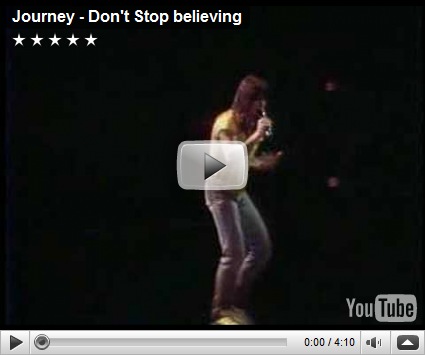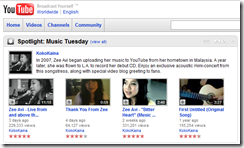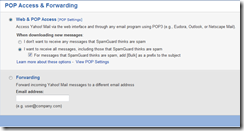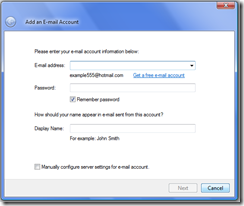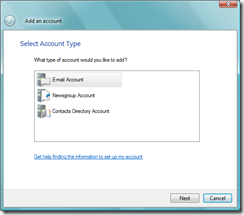Lately, almost all local bank in our country offer internet bank services. We can perform money transaction, check our personal account or even manage mutual fund right from our house. I’m the user of Maybank, CIMB Islamic/CIMB and EON internet bank and I can say these banks offer fine internet services. My mom, in other hand, is also internet bank user – Islamic Bank. All I can say about their service, is the worst in all internet bank services. I have enough of their incompetence, so I’ve sent them an email which contain my dissatisfaction. Sorry for my rudeness, but I really cheesed off when I was writing that email.
Lately, almost all local bank in our country offer internet bank services. We can perform money transaction, check our personal account or even manage mutual fund right from our house. I’m the user of Maybank, CIMB Islamic/CIMB and EON internet bank and I can say these banks offer fine internet services. My mom, in other hand, is also internet bank user – Islamic Bank. All I can say about their service, is the worst in all internet bank services. I have enough of their incompetence, so I’ve sent them an email which contain my dissatisfaction. Sorry for my rudeness, but I really cheesed off when I was writing that email.

Maybe you’ll say, “Kasi can laa..”. No! This matter involves security and safety. Also don’t forget the user trust. I as a user, should address this problems to their admin to avoid future big issues.
”Dear Bank Islam,
My mother is your loyal bank customer. Recently she tried to use your internet bank service, but there are a lots of problems she encountered that cause her to reject that service. She asked for my help since I have experiences with other internet bank services such as EON banks, CIMBClicks and Maybank2u. After I roamed your webpage, I couldn't help but noticed a lot of failures that cost of not only my mother, but losing your other loyal customers as well. While other banks have their own disadvantages - compare to them I can say that your internet service are the worst. Right now my mother is thinking about changing her bank account to CIMB Islamic, since CIMB Islamic internet service is far easier. Below are points that I highlighted so that you can make further improvement:
1) WHY POP UP? 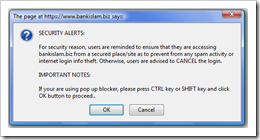 When I log in into Maybank or CIMB bank webpage, they don't have any (zero) pop ups. But when a user enters your www.bankislam.biz service, that page leads user to another page. Why is that? And then when user log out, it will lead user to another pop up. That not include time-limit pop which I will elaborate later. Super annoying to have a bunch of pop up filling our desktop.
When I log in into Maybank or CIMB bank webpage, they don't have any (zero) pop ups. But when a user enters your www.bankislam.biz service, that page leads user to another page. Why is that? And then when user log out, it will lead user to another pop up. That not include time-limit pop which I will elaborate later. Super annoying to have a bunch of pop up filling our desktop.
2) 1 MINUTE TIME LIMIT POP UP 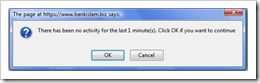
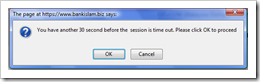
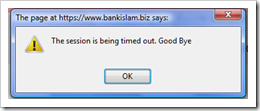
After a user logs in, this pop up will come out if we are on the webpage for about 1 minute. The problem is, after user pushes OK - another popup come out every 1 minute, for only 3 times - even though user is still surfing the webpage. After 3 times time-limit popup, user will be automatically logged out. User can only log in for 3 minutes and half? Maybank or CIMB have time-limit popup, but they only come out when a user is idle. In other words, CIMB or Maybank will only (and only) have popup when user
is not touching his keyboard or mouse for about 1 minute OR
is on other website for more than 1 minute while logged into bank website
not because he
is using the service / on bank webpage for 1 minute.
3)TOO SLOW
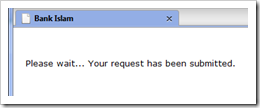 Your service is THE SLOWEST of them all, despite of I'm using Google Chrome[1]. BANK ISLAM is a big company with prestigious corporate name, but you can't afford to own a best server? The worst part is - because your service is equipped with the so-called-1-minute-time-limit-pop-up PLUS auto logout - for example if a user try to send money to someone, your service is too slow that make a user trap in loop situation. This is example scenario;
Your service is THE SLOWEST of them all, despite of I'm using Google Chrome[1]. BANK ISLAM is a big company with prestigious corporate name, but you can't afford to own a best server? The worst part is - because your service is equipped with the so-called-1-minute-time-limit-pop-up PLUS auto logout - for example if a user try to send money to someone, your service is too slow that make a user trap in loop situation. This is example scenario; 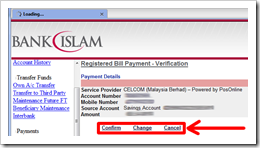 Confirmation button is on verification page. In order for a user to verify a transaction, he must click the confirmation button on that page. While waiting the confirm button on verification page to show up, user is dragged automatically to log out (because time consumed while loading is over than 3 minutes). User has to log in again AND starts all the process from the beginning. AGAIN, while waiting the verification page to load, 3 minutes are over and this process loop for almost infinity.
Confirmation button is on verification page. In order for a user to verify a transaction, he must click the confirmation button on that page. While waiting the confirm button on verification page to show up, user is dragged automatically to log out (because time consumed while loading is over than 3 minutes). User has to log in again AND starts all the process from the beginning. AGAIN, while waiting the verification page to load, 3 minutes are over and this process loop for almost infinity.
4) i-ACCESS CODE SMS 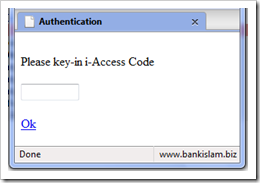
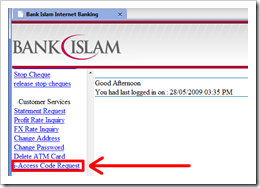 When a user want to confirm his transaction, at verification page he will push confirmation button and an authentication popup will come out (popup again, sigh..). This popup is for user to enter i-access code, in which user will receive by sms. The problem with authentication popup is, it doesn't have button to request sms. New users will easily get puzzled by this. Then they will realize that they actually have to request the sms BEFORE performing any transaction/process. Thus, user is forced to cancel the authentication popup > request for i-access code sms > if we're lucky we will get the sms within 3 minutes, if not then auto log out > choose transaction > fill in info > click confirmation > fill in i-access code > summary page. Because of your slow service, it is intensely hard even to get to transaction page. All these process take us thousands years of time.
When a user want to confirm his transaction, at verification page he will push confirmation button and an authentication popup will come out (popup again, sigh..). This popup is for user to enter i-access code, in which user will receive by sms. The problem with authentication popup is, it doesn't have button to request sms. New users will easily get puzzled by this. Then they will realize that they actually have to request the sms BEFORE performing any transaction/process. Thus, user is forced to cancel the authentication popup > request for i-access code sms > if we're lucky we will get the sms within 3 minutes, if not then auto log out > choose transaction > fill in info > click confirmation > fill in i-access code > summary page. Because of your slow service, it is intensely hard even to get to transaction page. All these process take us thousands years of time.
5) SUMMARY PAGE 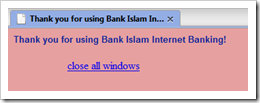 This occurs when a user manage to click ok button at authentication popup but he exceeds 3 minute login condition. After user click ok, he should be directed to summary page. But while user is waiting summary page to load, auto-logout popup suddenly come out and direct him to thank you page instead. The question is, the transaction is a success or a failure? No summary, just a pink page. SO, user have to log in again and click the Account History page to look for information which cost him valuable time.
This occurs when a user manage to click ok button at authentication popup but he exceeds 3 minute login condition. After user click ok, he should be directed to summary page. But while user is waiting summary page to load, auto-logout popup suddenly come out and direct him to thank you page instead. The question is, the transaction is a success or a failure? No summary, just a pink page. SO, user have to log in again and click the Account History page to look for information which cost him valuable time.
Anyway, contrary to your internet service - your IB Customer Care Center operators are excellent and seemingly well trained. I give them applause for their sense of responsibility.
In case if you're wondering, our PC spec:
Windows Vista Ultimate SP1
Memory 3.0 GB (spec limit)
Intel Core Duo 2.20 GHz
Mozilla Firefox, Internet Explorer, Google Chrome
Streamyx 1 MB
and no, we don't use torrent or any p2p related services.
If we don't receive any reply or improvement within a week, I will forward this email to Star or theSun. They have major reader there need to be aware of these issues.
Wassalam,
(name concealed in my blog)
IC: XXXXXX-XX-XXXX
“
Actually Bank Islam webpage is not the worst. So far, the worst corporate website I ever seen is Celcom[2]. The website alone has dirtied Celcom corporate image. 100% Flash page, which is the worst choice[3] if you want to advertise your products (100% stupidity certified). Not all internet subscribers are broadband line subscribers. Even broadband liners are having hard time when surfing Celcom pages. That’s why I prefer Maxis.
[1] Telegraph: Google Chrome is the fastest Web browser
[2] Celcom
[3] PCmech: Is flash the worst thing on the Internet