..continue
How to add account/s to Windows Live Mail
Follow the Windows Live Mail (WLM) installation instructions. After WLM is installed in your computer you must enable POP/IMAP/SMTP setting for each email account before you can use them in WLM. Use any browser and log in to your email account (Yahoo, Gmail, Live etc). To enable POP access for:
Yahoo Mail
Options > POP Access and Forwarding > choose Web & POP Access > Save

Google Mail
Setting > Forwarding and POP/IMAP > choose Enable POP for all mail > Save Changes

Aol Mail
no setting
Start your WLM application (Start > Windows Live > Windows Live Mail). A pop-up will ask you if you want to add an email account or not, in which you will answer by entering email address and password. Wait for few seconds and done!
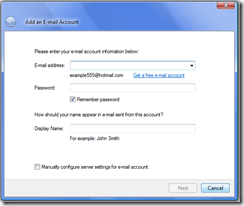
For additional accounts, you can set up as many accounts you want to by clicking ‘add email account’ at left side panel.

ps: If you have @yahoo.com account then you will have to upgrade your Yahoo! account first to enable POP/SMTP setting. You need to register/change to @yahoo.co.uk or any other yahoo mail region in order to use this function for free. No subscription is needed for any other regions (including Malaysia).
Next I will show you how to use WLM and manage your accounts.
Labels: how to be online, internet, WLM


0 comments:
Post a Comment